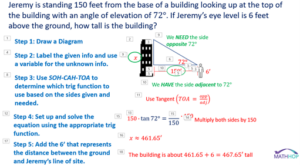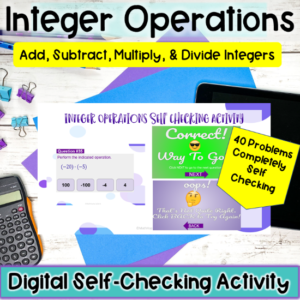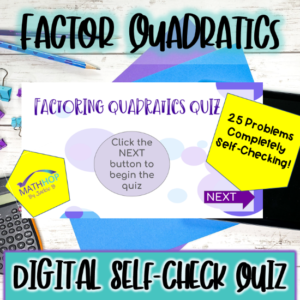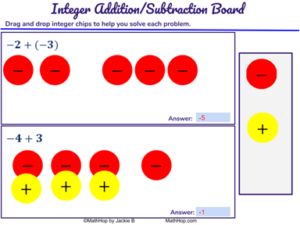Remote learning is well underway and, if you are like me, you have realized that teaching math online is much more work than in-person learning. Teaching math already required a great deal of planning but teaching math either with a hybrid model or 100% online requires even more planning than ever before. Do not even get me started on assessments with distance learning; at least with hybrid learning, you can schedule quizzes and tests for in-person days, but assessments with distance learning is a whole other can of worms. I have two life-saving tips that have helped me survive teaching math in 2020.
Organize each lesson with slides
I have created PowerPoint slides to teach in-person via my Smart board long before remote learning. Slides are an excellent way to organize your lessons and ensure you do not forget any key points or special examples, and that you get through everything you intended to get through in the lesson. With remote learning, it is easy to get off-track (i.e.: helping students with computer/audio issues, students joining late, parents asking questions…it happens) and that makes slides even more valuable. Since remote learning began, I have started using Google Slides more and more, but I do still use PowerPoint for my lessons. The equation feature in PowerPoint is much more user friendly than ANY of the equation Add-ons for Google so I generally make my lessons in PowerPoint and activities in Google Slides. But you can use whatever you’re more comfortable with.
I design my slides so that almost everything I say is included in some form in the slides. I also use a great deal of animation so that the slides flow naturally like I was writing on the board in class.
In this example. The slide begins with the word problem and there are 18 separate animations that come in (on-click) as I talk about them.
I also build in student practice within my slides to assess their understanding in the middle of each lesson. I put up a slide that has “Your Turn” in the heading and the students work on this independently. When everyone is done, they can either hold up white boards (or pieces of paper) to the camera and I move to the next slide that has the steps to each answer:
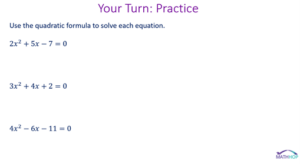
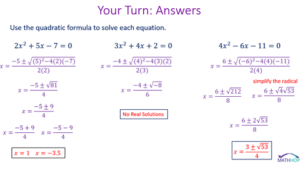
Create Interactive Activities Using Google Slides
Fun and engaging digital activities have been around before COVID caused remote learning to come to the forefront of education but I did not really embrace it until I started teaching students remotely. There are two activities I use most often, and I create both in Google Slides.
Self-Checking Activities: These are perfect for those pivotal skills that students always need additional practice with. I use these for the topics such as: integer operations, solving linear equations, factoring trinomials, solving quadratic equations, and evaluating limits. Students can use them to study for exams, extra practice, or to make sure they understand a skill if they’ve missed a lesson. These are created in Google Slides; each question slide is followed by a “Correct” slide or an “Incorrect” slide. The “Incorrect” slide takes them back to the question to try again and the “Correct” slide takes them to the next question. The key to creating these is using links to the various slides. For example, the correct answer links to the “Correct Slide” and each of the three incorrect answers link to the “Incorrect” slide. I have several on my Teachers Pay Teachers Store: MathHop by Jackie B. Check out a video preview of how these digital self-checking activities work here.
Drag & Drop Activities: Drag and drop activities can be used for a variety of topics in math. I started using these when I needed to teach integer addition and subtraction with students who did not have integer chips. Again, using Google Slides I create the background of each slide; the portion I do not want students to be able to move is a PNG and inserted as the background to a new slide. I make red circles with a negative sign, yellow circles with a positive sign in PowerPoint and save them as a picture and insert about 25 of them on top of each other so when a kid drags one over, there are plenty more beneath it. You could make drag and drop activities to classify functions, classify 2D or 3D figures, classify numbers as rational or irrational; the possibilities are almost endless!
These are two activities I use most often because they are the most engaging. I have also started making digital escape rooms which are a HUGE hit with the kids but do take a little more time to plan out and create. I will do a blog on how I create those with Google Sites in my next post. What digital activities have you found most engaging when teaching math? Comment below with what you have found to be successful teaching math in 2020!